The Digital Multimeter
A digital multimeter is a standard instrument used by electricians, scientists, handymen, etc. As its name implies it can serve many functions and is extremely useful in the measurement and analysis of circuits and electrical equipment. This document explains the proper operation of the multimeter. The goal is that students develop “good habits” and learn best practices in the use of the meter. These are simply useful skills for budding scientists, engineers, and technicians.
Fundamental concepts:
Notice that there are multiple settings on the selector switch and also multiple inputs for the electrical connections. Generally speaking the steps for operation are to set the selector switch to the desired type of measurement and then to connect “leads” (wires) to the appropriate inputs. The input labeled COM and color coded black is used for many different types of measurements – it is COMmon to most uses of the meter. It may also be thought of as the “ground” connection or “negative” connection.
To change the function of the meter you not only change the selector switch and the connections of the leads but you also must change the way the meter is connected to the circuit or device in question. This is very important! For example, the same connections that are used to properly measure voltage will not properly measure current and furthermore will damage the meter.
Some inputs or selector positions may be labeled with a numerical value. This numerical value represents the maximum safe amount that can be measured without damaging the meter. If you exceed this amount, the meter is overloaded and its internal circuitry may be overheated and/or an internal fuse may be blown. For this reason it is a good practice to start with the largest input scale or range and work your way down to the most appropriate scale. Most multimeters will do this automatically to a certain extent – this is called “autoscaling” or “autoranging”. In some cases you have the option of choosing the range manually.
If the meter accidentally is overloaded it will be indicated on the display (for example with the letters OL). Should this occur you should immediately disconnect the meter to keep it from being damaged.
A multimeter can measure DC circuits or AC circuits and care
must be taken to make sure you have it set for the correct one. Generally
speaking circuits that run on batteries are DC and those that plug into
household outlets are AC. There are exceptions.
The symbol for AC is:
~
The symbol for DC is:
These symbols will usually appear on the selector switch and/or in the display. There also may be a separate switch for selecting AC or DC.
Using the multimeter as a voltmeter:
A voltmeter is used to measure the electric potential difference between any two points in a circuit or on an electrical device. This is one of the most frequent and important uses of a multimeter. This is also one of the easier measurements to make and least likely to damage the meter. When set to measure volts, the meter has a very high resistance and therefore very little current will enter through the leads. When measuring voltage in a circuit it is not necessary to make any changes to that circuit.
- Set selector switch to volts or V. If there is a choice of scales or ranges go with the largest number and work your way down.
- Connect one wire to the input labeled COM. It is traditional to color code this as black. Think of this as the negative or ground connection.
- Connect one wire to the input labeled with a V or volts. It is traditional to color code this as red. Think of this as the positive connection.
- To measure a voltage, simply connect the two leads to either “side” of the object or device in question. This gives the voltage “across” the object or device. A positive value that the electric potential is greater at the positive lead than at the negative (COM) lead. A negative value means the opposite is true. Note: there may or may not be current flowing through the object or device when you make this measurement.
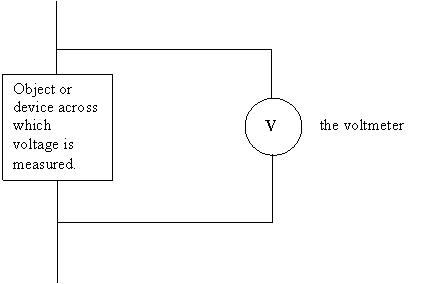 |
Using the multimeter as an ammeter:
An ammeter is used to measure the electric current flowing at a certain point in a circuit. This is a trickier measurement to make than voltage because it requires that you make changes to the circuit in question. The current being investigated is must be made to flow through the meter. Also it is much more likely to damage an ammeter than a voltmeter because, when it set to measure current, the meter has a very low resistance and large currents may pass through it if it is not properly connected.
- Set the selector switch to amperes, amps, or A. Often there is a choice of A or mA (milliamps) – if so, it is good practice to initially use the A setting, especially if the amount of current is unknown.
- Connect one wire to the input labeled COM.
- Connect the other wire to the input labeled A or mA depending on the selector setting.
- To measure a current it is necessary to “insert” the meter into the circuit at the point in question. Typically this is done by disconnecting and removing one of the wires in the circuit and then replacing that wire with the meter and its two leads so that any current that was originally flowing through the removed wire is now forced to flow through the meter. Do not connect the ammeter the same way you connect the voltmeter – this will usually result in large and damaging amounts of current that will overload the meter! A positive value indicates that the conventional positive current is entering through the positive lead and exiting through the COM lead. A negative value means the opposite is true.
 |